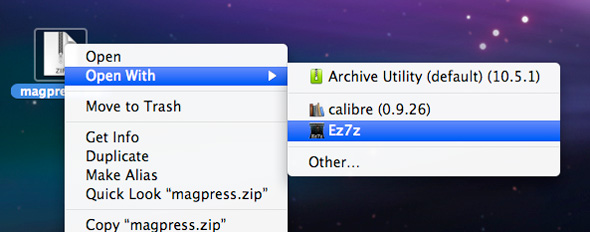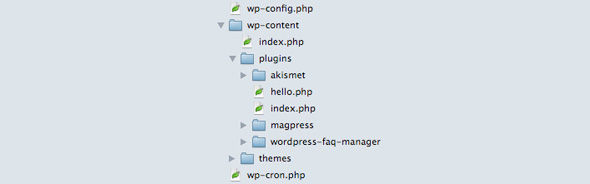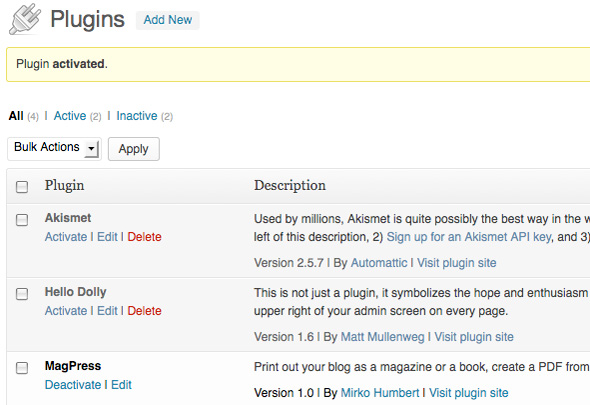This page walks you through the installation of the MagPress plugin. If you are familiar with WordPress plugin installation, it is installed the same way as most regular plugins.
1. Unzip
Unzip the downloaded zip file on your computer. If you don’t have the software to do this, you can try 7-Zip (Windows), Ez7z (Mac) or Zipeg (Windows or Mac).
2. Upload the folder
Using a FTP software, upload the magpress folder in wp-content > plugins. Good softwares for FTP transfer are FileZilla (Windows) or Cyberduck (Mac).
3. Activate the plugin
Once your plugin is uploaded, go to your WordPress admin under the Plugins menu. Click on the Activate link in the MagPress line to activate the plugin.
4. You’re all done!
That’s it, you can start using MagPress by going to the eBook creation menu in the left sidebar.